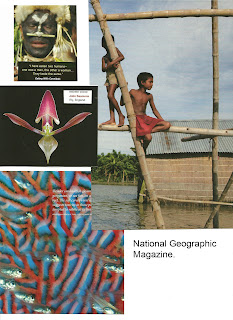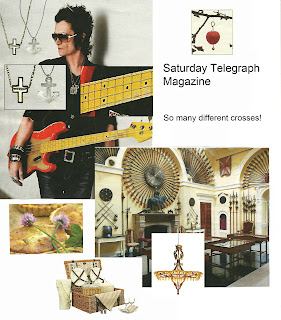|
| Just some of the cross shapes spotted during our recent trip to the USA. |
Design Development
Design Sheet A
These exercises have been very useful, some have been quite straightforward, (counterchange, positive/negative/symmetry), others I have found more difficult - asymmetry and distortion.
I was quite surprised at how much I struggled with producing an asymmetrical shape and distorted shapes from some of my chosen cross shapes. I do think though that this struggle has given me a better understanding of how to do this and that I am much better working with scanned shapes in Photoshop than manually with drawn shapes.
 | |
| This creates an interesting repeating pattern. |
Design Sheet B
 | ||
| I am particularly pleased with the repeating distorted cross - the negative shape created in the center is a cross too. |
It has been useful to use the same cross shape for several of the exercises as it demonstrates the potential for creating a number of designs from a single shape. However following the 'what if' possibilities can be very time consuming!
The new shape from old has worked very well as both the positive and negative shapes produced have retained useful portions from the old image.
Adding background lines is useful for visualizing how stitched lines can be used to both embed and lead the eye around a shape combination.